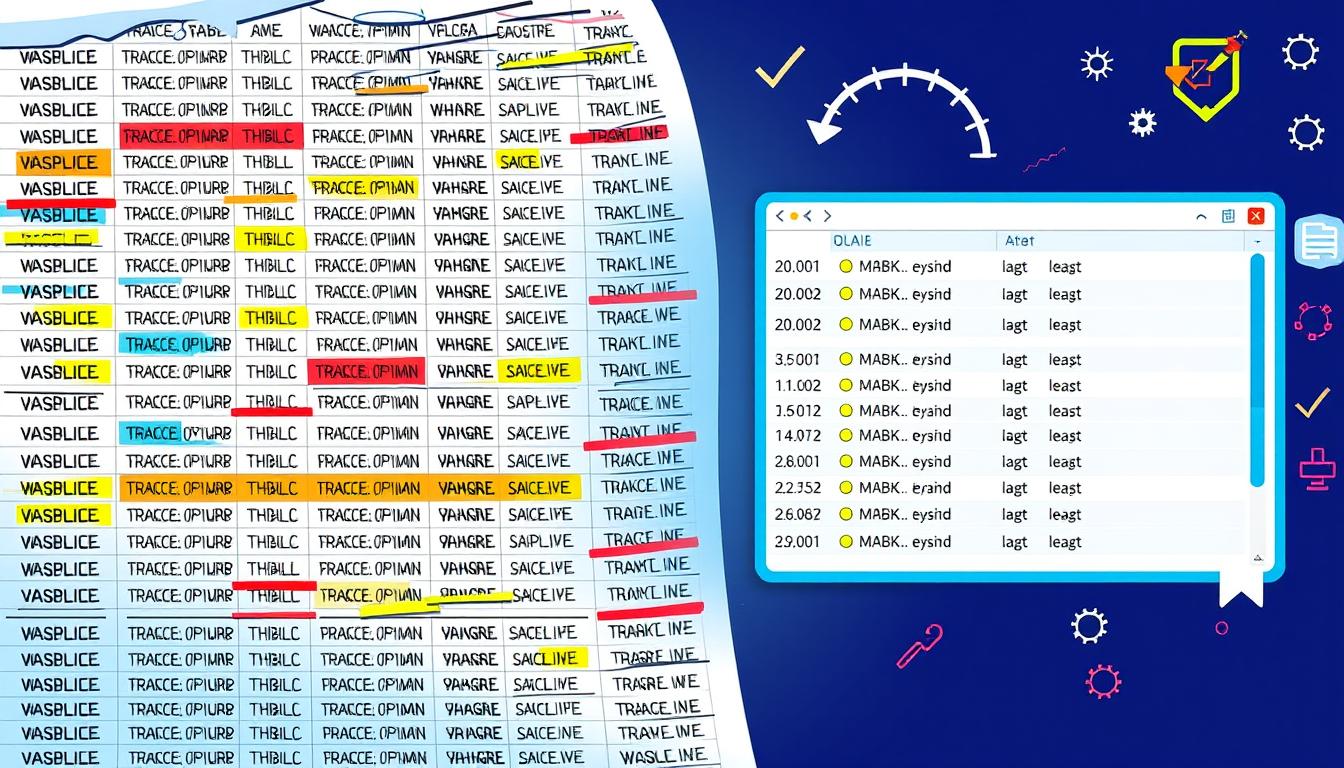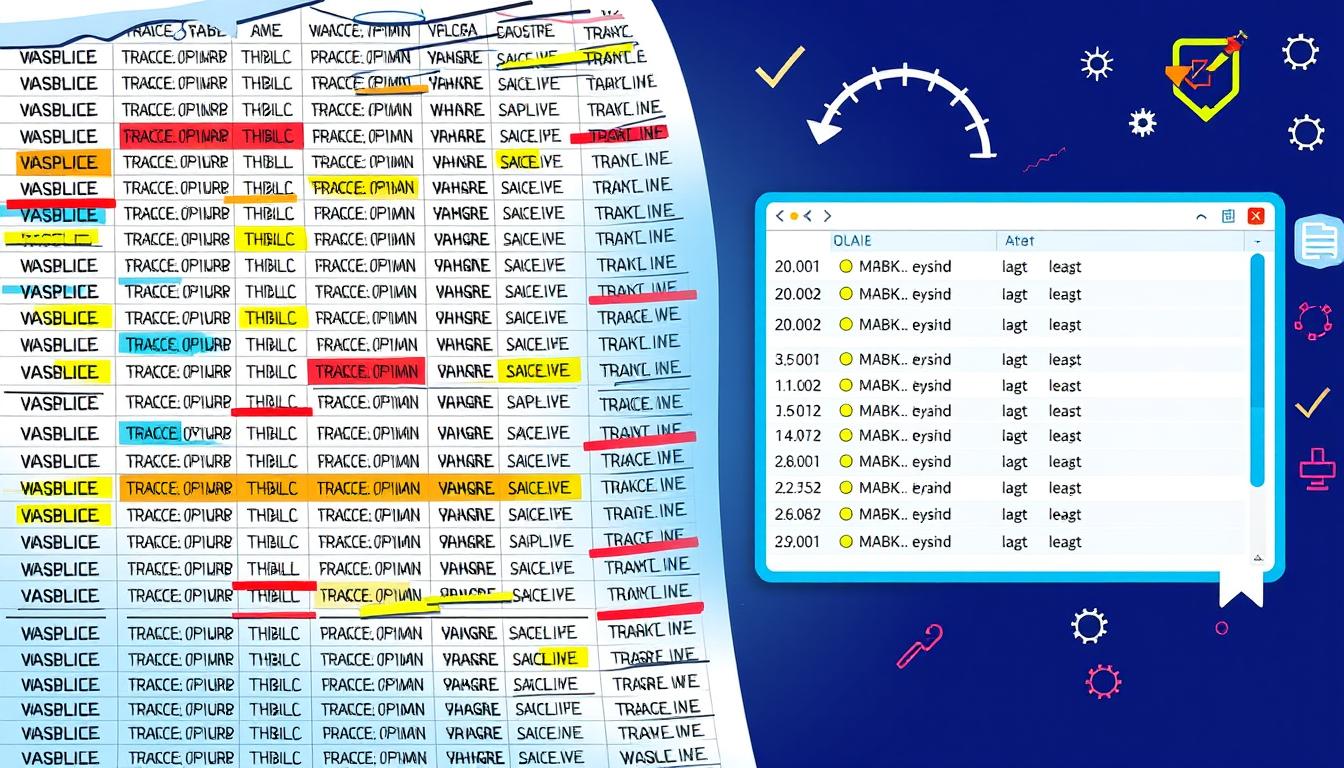
08
Remove Duplicate Lines: Quick Guide to Clean Data
Learn how to spot and remove duplicate lines from your data with ease. Discover the benefits of clean data and tools to make your information.
Remove Duplicate Lines: Quick Guide to Clean Data
Imagine finding hidden insights in your data, only to see the same info over and over. Duplicate lines can really slow you down, making it hard to make good decisions. But don't worry, this guide will show you how to get rid of duplicates and make your data shine.
Do you know how to spot and remove duplicate lines, no matter the file type or size? Are you wondering about the benefits of clean data and the tools to help you? If yes, you're in the right spot. Let's explore the ways to turn your data into a strong, trustworthy tool.
Key Takeaways
- Understand the sources and impact of data duplication on your analysis and decision-making.
- Discover effective methods to identify and remove duplicate lines from various file types.
- Explore a range of tools and techniques, from text editors to automated scripts, to streamline your deduplication process.
- Learn how to maintain data accuracy, improve analysis quality, and enhance your overall workflow efficiency.
- Gain insights into the real-world implications of clean data and how it can benefit your business or organization.
Understanding Duplicate Lines and Their Impact on Data Quality
Duplicate lines in data can really mess up your information's quality. This is true for customer records, sales data, or scientific measurements. Getting rid of these duplicates is key to keeping your data accurate and useful.
Common Sources of Data Duplication
Duplicates can come from many places. Like when people make mistakes while entering data. Or when systems create extra copies by mistake. Even careful data management can still face these problems. So, it's vital to clean your data regularly.
Why Clean Data Matters for Analysis
Clean, unique data is essential for good analysis and smart decisions. Duplicates can mess up your results, leading to bad conclusions. By removing these, your data will truly show what's happening in your business or research.
Real-world Implications of Duplicate Data
Ignoring duplicate data can cause big problems. In business, it can make sales look better than they are, mess up customer info, and waste marketing money. In science, it can ruin research and conclusions. Across all fields, duplicates can make your work seem less reliable and stop you from making smart choices.
Knowing why duplicates happen and why they're bad is the first step. Then, you can start making your data better. This will help you make better decisions, improve how you work, and lead to real change in your company
ScenarioImpact of Duplicate Data
Sales and Marketing | Inflated sales figures, inaccurate customer profiles, wasted marketing resources
Scientific Research | Flawed hypotheses, unreliable conclusions
Business Operations | Inefficient resource allocation, suboptimal decision-making
By tackling the reasons for duplicates and cleaning your data well, you can make the most of your data. This will help your organization grow and succeed.
Essential Tools and Methods to Remove Duplicate Lines
When working with string manipulation, file operations, and text editing, the right tools are crucial. They help remove duplicate lines efficiently from your datasets. We'll look at various solutions to make the deduplication process easier and keep your data accurate.
Powerful Text Editors for Deduplication
Editors like Notepad++, VSCode, and Sublime Text have features to find and remove duplicates. They offer a simple interface for you to see your data and use advanced search and replace functions. This makes it easy to get rid of unnecessary lines.
Command-Line Utilities for Efficiency
For those who like working from the command line, tools like UniqueLinesOnly, awk, and sed are great. They are experts at text editing tasks. They help automate the deduplication process and handle big datasets quickly and accurately.
Programmatic Solutions with Programming Libraries
If you enjoy coding, using programming languages and libraries can be a good fit. Tools like Python's pandas and NumPy libraries are great for string manipulation and file operations. They let you create custom scripts to find and remove duplicates automatically.
"Efficient deduplication is the key to maintaining data quality and unlocking the true potential of your datasets."
No matter if you like graphical interfaces, command-line tools, or coding, the right tools make removing duplicates easy. This ensures your data is clean, accurate, and ready for detailed analysis.
Step-by-Step Guide to Remove Duplicate Lines Using Text Editors
Dealing with duplicate lines can be a tedious task. But, with the right tools, you can make it easier. We'll show you how to use Notepad++, Visual Studio Code, and Sublime Text to remove duplicates. This will help improve your files' quality.
Using Notepad++ for Deduplication
Notepad++ is a powerful text editor with tools for line removal and duplicate elimination. Here's how to remove duplicates in Notepad++:
- Open your file in Notepad++.
- Go to the "Edit" menu and select "Blank Operations" > "Remove Duplicate Lines".
- Notepad++ will automatically remove duplicates, leaving your file clean.
VSCode Text Processing Techniques
Visual Studio Code (VSCode) offers many features for text editing and data processing. To remove duplicates in VSCode, try these techniques:
- Use the "Sort Lines" command to sort your data and find duplicates.
- Install the "Unique Lines" extension for quick duplicate removal.
- Use the "Find and Replace" function to manually remove duplicates.
Sublime Text Solutions
Sublime Text has many plugins and tools for line removal and duplicate elimination. Here's how to remove duplicates in Sublime Text:
- Use the "Sort Lines" command to sort your data and find duplicates.
- Install the "Unique Lines" plugin for easy duplicate removal.
- Try the "Duplicate" plugin for advanced duplicate removal features.
By using these text editors, you can efficiently remove duplicates. This will help improve your data's quality. It makes analysis and decision-making more accurate.
Automating the Deduplication Process with Scripts
Removing duplicate lines manually can take a lot of time, especially with big datasets. But, you can use advanced automation to make it faster. Learn about scripting and command-line tools to improve your work when you need to remove duplicates often.
Python Scripts for Text Processing
Python is a great language for text processing. It has tools that can help automate removing duplicates. You can write scripts that find and remove duplicates easily. These scripts can be made just for your needs, helping a lot with cleaning your data.
Command Line Tools for Efficiency
The command line is a fast way to work with text, including removing duplicates. Learn about tools like grep, awk, and sed. They can quickly find and remove duplicates in your data. These tools make working with big files easier, saving you time and effort.
Batch Processing Solutions
If you have to remove duplicates from many files or folders, batch processing is a good choice. You can write scripts or use special tools for this. This way, you can clean and combine your data from different places easily. It helps keep your data consistent and accurate in your organization.
FAQ
What is the purpose of removing duplicate lines?
Removing duplicate lines is key to keeping data accurate. Duplicates can mess up analysis and make data hard to manage. By getting rid of them, your data becomes more reliable, your workflow smoother, and your decisions better informed.
What are the common causes of data duplication?
Data duplication happens for many reasons. It can be due to typing mistakes, system bugs, or when merging files. Knowing why duplicates occur helps you find better ways to prevent and spot them.
What tools and methods are available to remove duplicate lines?
Many tools and methods can help remove duplicates. You can use text editors, specialized software, or command-line tools. The right tool depends on your dataset size, how often you need to remove duplicates, and your tech skills.
How can I use text editors to remove duplicate lines?
Text editors like Notepad++, Visual Studio Code, and Sublime Text have features for removing duplicates. They offer easy-to-use interfaces and clear instructions. These are great for smaller datasets and quick clean-ups.
Can I automate the deduplication process?
Yes, you can automate the process with scripts and command-line tools. For example, Python scripts can handle text and files, or you can use specific command-line tools for big datasets. Automating saves time and effort, especially with large datasets.
Contact
Missing something?
Feel free to request missing tools or give some feedback using our contact form.
Contact Us